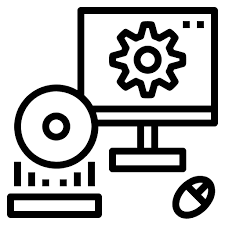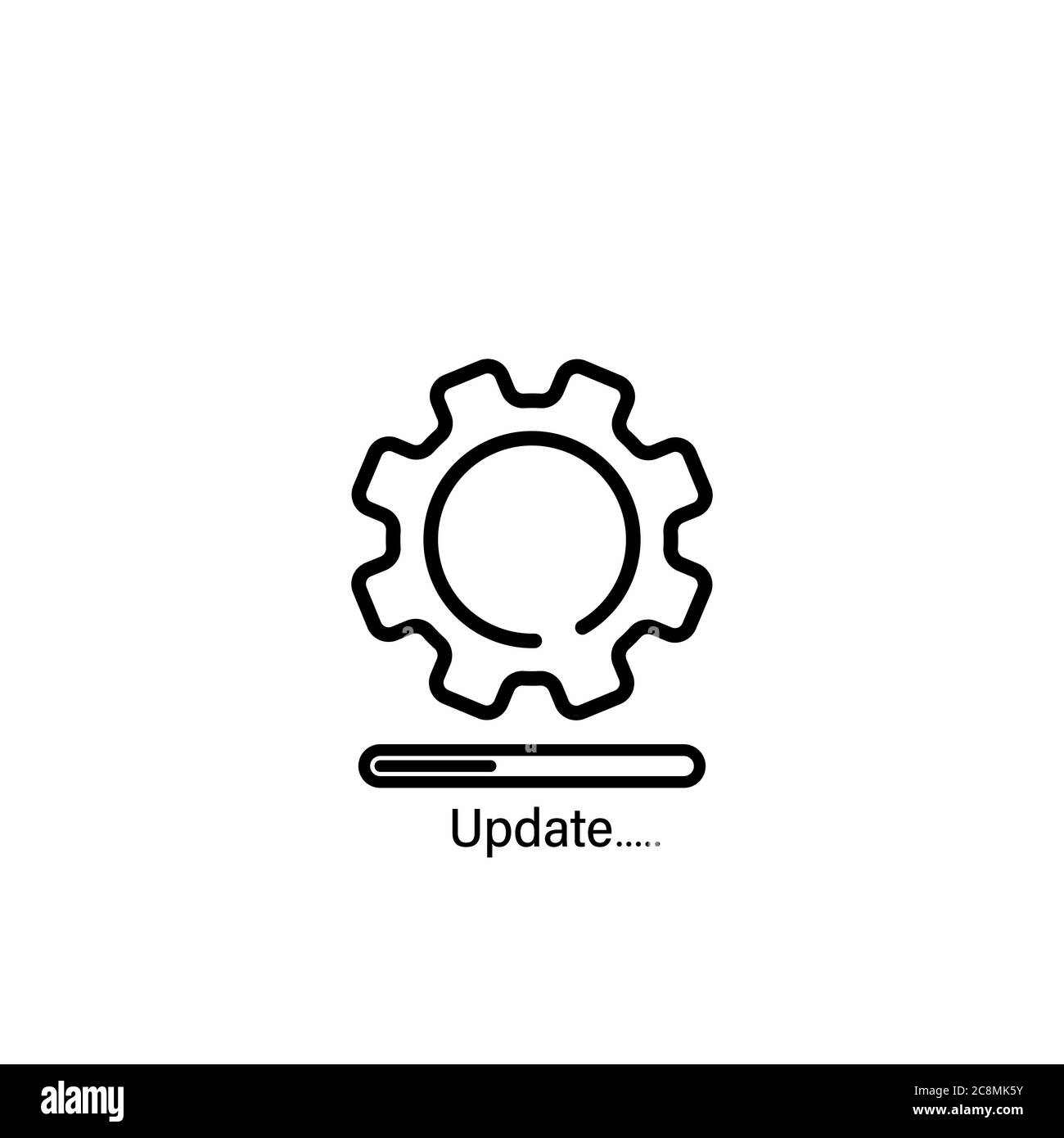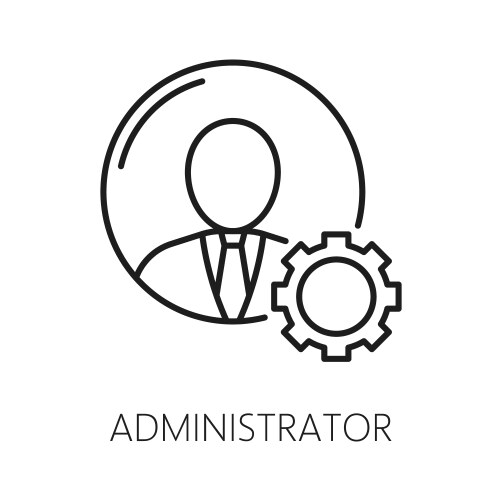Frequently Asked Quesions
Choose the category your quesion falls under, Currently covering Hardware and Software quesions
Harware and Software
Choose the type of Hardware and Software quesion You need help with Below
Printers and Peripherals
Check power and cable connections
Confirm the correct printer is selected
Look for error messages on the printer
Restart the computer and printer
Reinstall or update the printer driver
Try printing from a different program or device
Inkjet – Great for color images and casual use
Laser – Ideal for fast, high-volume black-and-white printing
Consider:
Wireless vs. USB
Print volume and speed
Ink/toner cost and replacement ease
Use the printer’s control panel to connect to your Wi-Fi network
On your computer, go to Settings then Devices then Printers and Scanners then Add Printer
Select your wireless printer from the list
Alternatively, use the manufacturer’s app (e.g., HP Smart, Canon PRINT)